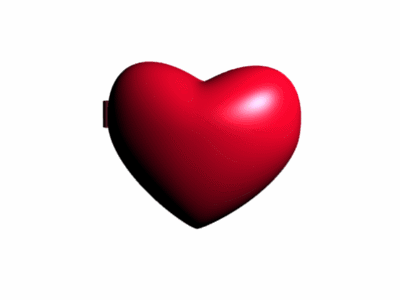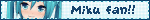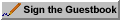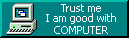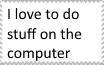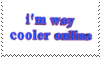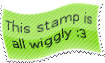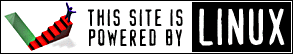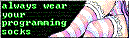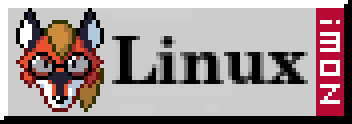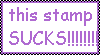Serial console via rpi zero
14/6/2022
The other day I was doing some networking changes on a server upstairs. Without thinking of the consequences I took the ethernet interface down with the intention of bringing it back up - however I was connected via ssh on that interface so I lost connection. I had to do a shameful walk upstairs to recover.
I have a spare rpi zero and a USB to rs232 cable and thought it'd be neat to get a recovery console using these (accessible over ssh to the pi). However I wasn't sure about the voltages and if i'd need extra hardware to deal with this, but while researching I found it can be done via the data USB port, called "USB Gadget Serial".
Setting this up was easy - connect the rpi zero to the server via USB (I also am powering the pi from a UPS), have it run an ssh server and do some simple config changes:
- on the pi add dtoverlay=dwc2 to /boot/config.txt
- on the pi add modprobe g_serial above exit 0 in /etc/rc.local
- on the server enable getty on ttyACM0 systemctl enable --now serial-getty@ttyACM0.service
Now you can open a connection to the server using screen /dev/ttyGS0, even when the networking is broken.