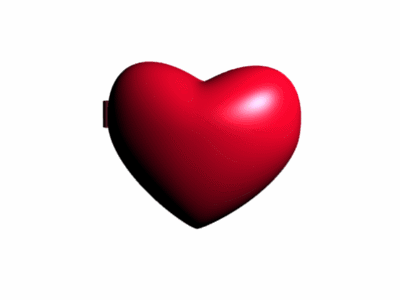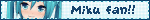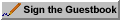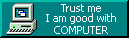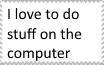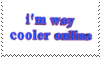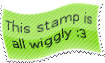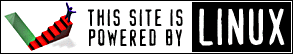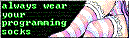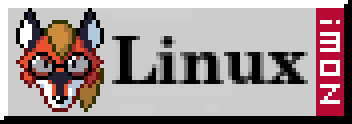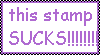listen.moe song history
10/1/2019
I had someone who listens to listen.moe complain that they had heard a song they liked but couldn't get the name of because they were driving. The website only gives you the last 3 songs played so I used their API to parse their song list and display every one that was played on a particular day in order. They found the song, and it sure is great.
getsongs.py
#!/usr/bin/python2.7
import json
import urllib2
import codecs
def request(url, header, jsonpayload):
baseurl = "https://listen.moe/api/{}";
req = urllib2.Request(baseurl.format(url));
req.add_header("Content-Type", "application/json");
req.add_header("Accept", "application/vnd.listen.v4+json");
if header is not None:
req.add_header(header[0], header[1]);
response = urllib2.urlopen(req, json.dumps(jsonpayload) if jsonpayload is not None else None);
return response;
loginpayload = {
"username": "name",
"password": "password"
}
def main():
# login and get response with our token
response = request("login", None, loginpayload);
# extract token
token = json.loads(response.read());
token = token["token"];
# request songs list
response = request("songs", ["Authorization", "Bearer " + token], None);
response = json.loads(response.read());
# dump song list to file
with codecs.open("songs.json", 'w', encoding="utf-8") as f:
json.dump(response, f, indent=2, sort_keys=True, ensure_ascii=False);
exit();
if __name__ == "__main__":
main();
parse.py
#!/usr/bin/python2.7
import json
date = "2019-01-09";
songs = [];
def main():
infile = "songs.json";
with open(infile) as f:
data = json.load(f)
for song in data["songs"]:
if date in song["lastPlayed"]:
songs.append(song);
# sort songs by timestamp
songs.sort(key=lambda x:x["lastPlayed"]);
for song in songs:
print("{} last played {}".format(song["title"].encode("utf-8"), song["lastPlayed"]));
if __name__ == "__main__":
main();