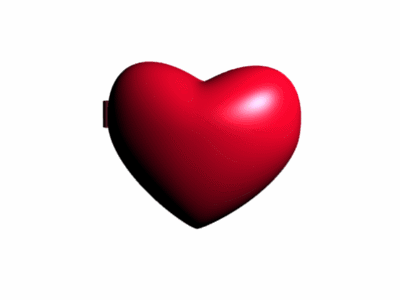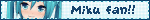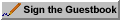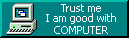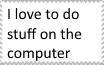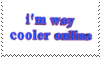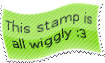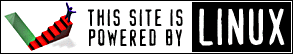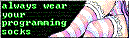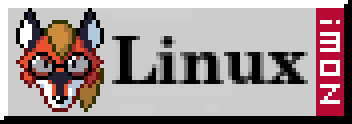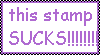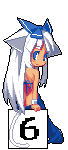

8085 assembly #0
4/1/2018
Recently I have been interested in assembly programming after coming across a new series of videos on the r/programming subreddit by Davy Wybiral (you can find the series here). In which, he focuses on x86 assembly using NASM. Using this and after personal research, in particular this x86 introduction series (namely the first day/part), my interest was peaked and I began playing around with simple 'hello world' programs. However I was finding it difficult to grasp the basic concepts, I had to try something different, a simpler architecture.
I was interested heavily in having an all in one compiler, editor, debugger, memory/register/stack viewer. The IDE also had to be completely open source and free software. I began looking for something that would meet these criteria. I quickly came across a simulator named GNUSim8085 (you can find the projects website here). This particular simulator and all-in-one IDE simulates the Intel 8085 micro processor, an 8-bit processor designed in 1977. After minor experimentation and researching the 8085 processor, I settled on learning and becoming comfortable with this IDE and eventually the instruction set. Meanwhile, I still have not completely grasped the assembly basics, however that will resolve itself over time.
Using the included example projects, heavily referring to an 8085 instruction set listing and other various resources found online, I began experimenting and slowly started understanding the basic concepts behind assembly languages.
Currently, I am able to produce very basic programs using some of the most basic instructions (mov, add, jmp, cmp etc), an example program I am able to write and understand is a simple countdown.
; COUNT DOWN FROM TOSTART -> TOEND TOSTART: EQU 0AH ; HEX 10 TO START COUNTDOWN FROM TOEND: EQU 00H ; HEX 0 TO COUNT DOWN TO JMP START ; JUMP TO START START: MVI A,TOSTART ; MOVE TOSTART INTO ACCUMULATOR MVI B,TOEND ; MOVE TOEND INTO REGISTER B LOOP: CMP B ; COMPARE REGISTER TO ACCUMULATOR JZ END ; JUMP TO END IF ZERO FLAG SET DCR A ; DECREMENT A JMP LOOP ; JUMP BACK TO LOOP END: HLT ; HALT EXECUTIONI hope to continue these posts as I further my understanding and abilities in 8085 assembly.


some changes
24/12/2017
I'm back home now, feeling better than ever with more motivation to move on with life. 2018 is the year, I just know it. Let's hope it goes to plan.
As for website changes, I have altered the theme a bit, added a gray box to hold the page content and increased the left and right padding to focus the text more.
My IRC server is now running miniircd, a small simple IRC server written in python. I am maintaining my own fork here in order to add features I desire and change things up. You can connect via irc.danieljon.es port +6697 (SSL only). I hang out in #bukkake (not my choice in names).
Here's to another year.
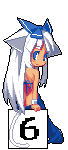
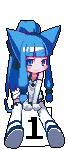
git and cgit
25/11/2017
For a while at least i'm experimenting using git and cgit locally in order to replace GitHub. You can check out the repos I have transitioned here.


Drawing
21/11/2017
Had a user from the r/GlobalOffensive Discord offer to draw a character from a series I like after being shown some of their work, naturally I selected Chi and Yuu from Shoujo Shuumatsu Ryokou, the drawing is beautiful.

Thanks Hecker.


Website changes
20/11/2017
I've been changing and improving my website for a while now - I seem to be really enjoying it. The latest changes are an all-white color theme and the blog improvements which include navigation buttons for the pages. I'm really loving the system I have in place for generating the static pages, however the python script for it is messy and needs to be re-written. That's a project for another day.
You can keep up with my websites changes here.

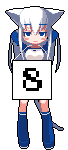
Failure.
14/11/2017
I've spent most of my life, from primary school all throughout high school as a quiet, shy kid. I spent the majority of the time at school alone and never since I was 10+ had interactions with "friends" outside of school. I didn't have friends, I don't think I have since I moved from Melbourne as a small child. There were people i'd call my friends, but they weren't at all. Recess break, lunch - i'd spend this time following those groups to not look like a complete outcast, but I didn't really care about them. In my later high schol years (year 10+) this began taking a toll on me - I wanted to have people to care about and talk to, but I didn't know how to approach anyone. This was a big part of why I finally broke and gave up on school at the end of year 11. I'm yet to tell anyone this - nobody really knew why I gave up. I gave excuses, and while they were factors in my decision, they certainly were not major ones. I remember my last day at high school vividly and the moment I snapped. It wasn't premeditated - I had no plans to do it, but I was sent over the edge. People will assume bullying was a factor, it wasn't and hasn't been since I can remember. People generally liked me, I don't know why, I assume my reserved and quiet nature played a big part. Although people only really approached me when they needed help with something computer related, I was always the go-to guy in classes, maybe I avoided bullying because I was useful.
From year 6 onwards I was always a mid-high grade student. I never caused trouble, I never did anything wrong. My work was always good and on time. I was never really faulted. Funny side story, during 9th grade I had an asignment to hand in, I did a terrible job, and I knew it. I didn't want to hand that in. It was a Photoshop based project, I had opened the .psd file in notepad and deleted a section of the file, resaved it and approached the teacher about my suddenly corrupt work. They had me get the IT guys to try and solve it (they were never going to solve it) and I was eventually let off from handing in the project.
One of my final projects to complete year 12 was handed in a week or so ago, and it was bad. The project itself was around the creation of a C++ application for CS:GO data tracking - the application was fine, I had actually already created it myself as a hobby project. The failing work was the written side that the school actually cares about. It was rushed, done in a fraction of the time I should have spent on it and was of terrible quality. Today I was told this in a passive agressive way over email by my teacher, and it felt really good. I've handed in something that was bad and they made sure I knew it. I call this a success. They require me to work on it further and want to meet with me about it, too bad for them i'm not in town for a few more weeks.
I have lost my passion for programming - it's gone and has been for months. Who knows what the road ahead looks like. What do I enjoy now?
I don't care about school, I don't care about achieving my SACE. I'm not going to finish in 2017.
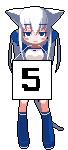
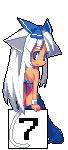
List of anime that i've enjoyed and recommend
4/11/2017
While not a hobby I outwardly put on display in real life, I often enjoy watching anime every now and then. I've started and will continue to add and mantain a list of series I consider worth checking out.
You can view the list here.
Everyone has their own taste in entertainment and mine may not be the same as yours, and that's ok.


New surroundings
25/10/2017
For a number of reasons I wont put into a blog, i've temporarily moved to Melbourne to stay with family. This has given me the opportunity I need to get my work done and move on with life.

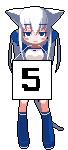
suckless tools really do suck less.
10/10/2017
Over the last few days I have been exploring new applications to switch up my workflow as things have become stale and boring. The two changes I have made so far are with my window manager and terminal emulator.
Window manager: Formerly, and for a long time I used i3 as my window manager. Now I have made the switch to dwm. dwm in its default configuration is pretty great, however the last few days I have made some small changes and additions that really make it my own. Unlike i3, dwm uses a stacking layout. A stacking layout consists of two areas on your screen, a 'master' area and a 'stack'. A master area is a portion of the screen you are most often focussing on, for me, it is the left half of my screen. I generally keep one window in the master area. The stack is the right half of my screen and consists of the windows I want to see, yet don't need my full attention. This is often my IRC client and terminals.
Configuring dwm is done entirely inside a c header file and any changes need to be compiled, which means to apply them you need to restart X. This is at first annoying, however over time I have become use to it. It makes me double and triple check my changes, I like that.
Terminal emulator: Previously, I was using lxterminal, now I have switched to st. The configuration workflow (like every other suckless tool) is the same as dwm. I don't have much to say for st yet as I have only just begun using it, however, so far my workflow is identical, all my shortcuts work (once added) and I am not having any difficulties.
Since originally writing this post I have adopted the use of two other suckless applications: surf and tabbed.
Surf is a minimalist web browser that comes with no bells and whistles. Like most other suckless applications modifications are made in the source files. This browser doesn't support tabs and is intended to be used one website at a time, however there is a way around this, sort of.
Tabbed is an application that allows multiple instances of an application to be controlled within one application, providing surf with tab like functionality.
Suckless applications are so far really high quality and everything I want.

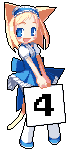
Osu!
30/9/2017
Following my departure of playing CS:GO and most of its communities I needed something new to fill my spare time, of which I have a lot of. For a while now I've been watching gameplay of osu, considering its target audience, it was only a natural transition.
I began playing opsu, an open source osu client written in Java. Opsu is a great alternative to the (currently) Windows only osu, however, I eventually wanted to experience the real deal.
Following a fantastic tutorial for installing osu on Linux via WINE by Francesco149 I was able to experince the real deal. Comparing opsu to osu is unfair, however differences are very apparent, the most obvious for me was input lag found in opsu. However, I didn't notice it until I tried osu.
After a few months of using a mouse I ended up purchasing a tablet, specifically the HUION H420. The tablet is incredibly cheap and works amazingly. It took a few weeks to get up to speed with speed and accuracy compared to what I could do with a mouse, and I am now vastly better than I ever was. I had real difficulty learning how to hold and use the pen however, mainly because I write with my left hand and control the mouse with my right. My right hand has never written before and didn't understand how to use a pen. I deemed learning how to control the pen in my right hand easier than using the other with a pen due to my left hand knowing how to repeatedly press button with speed and accuracy over years of gaming.
I still suck at the game however, but it's mighty fun.
Osu! profile
As a passing tip, put a little piece of velcro on both the side your monitor and the upper part of your pen, it's a great convenient place to store it when not in use.